Have you ever wondered can I use wet wipes to clean my laptop keyboard? This article will give you the answer and provide useful advice on cleaning laptop keyboards with wet wipes effectively and properly.
See more: 10 best wet tissue wipes for babies and adults at the good price
Can I use wet wipes to clean my laptop keyboard? Yes, you can use a wet wipe to clean the computer keyboard. However, you should use disinfectant wipes and follow cleaning guidelines and instructions for best results. You should turn off the appliance before cleaning, squeeze excess liquid off the cleaning cloth, and avoid any products with bleach.

You should turn off the computer before cleaning to avoid damage to the computer
In addition, you can also use alcohol wet tissue to clean the computer keyboard. But keep in mind to consider the products from a reputable wet tissue manufacturer. The alcohol evaporates almost instantly, greatly reducing the risk of liquid getting inside your laptop. Also, it is effective in removing the remaining slime on your fingertips.
Find out: What are alcohol wipes used for? Benefits & How to use
Here are the safest and most effective ways to clean your laptop keyboard:
Step 1: Turn off and unplug your laptop before cleaning the keyboard to make sure nothing is damaged if moisture gets inside.
Step 2: Tilt the laptop upside down and tap or shake it. This will dislodge any large dirt, debris, or other debris hiding in the crevices of the keyboard.
Step 3: Use a spray bottle and spray between the keys with compressed air to remove dust.
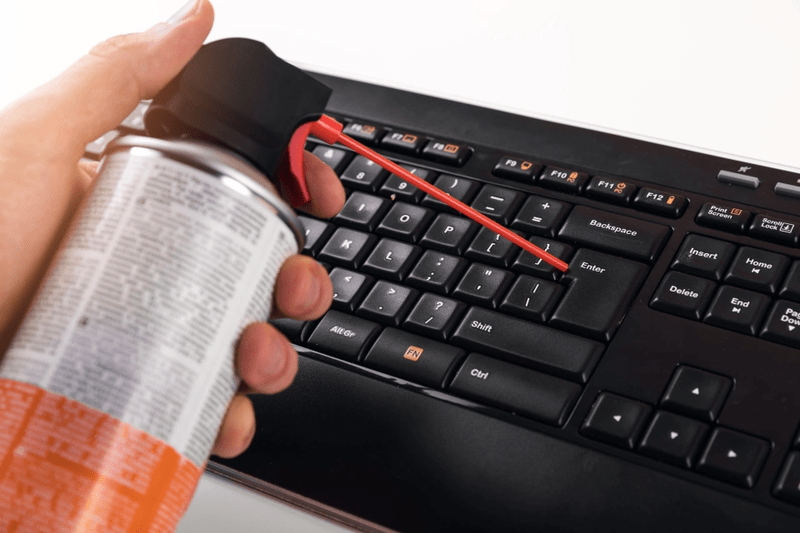
Use a spray bottle to push the dirt out
Note: Never spray compressed air when you are upside down. This can cause propellant to enter the keyboard and damage internal components. If there is still dust on the keyboard after spraying, you can gently wipe the crevices of the keyboard with a soft brush.
Step 4: Wipe the keys with a damp microfiber cloth. Microfiber is very good at vacuuming and helps to remove some of the dirt that accumulates on your keyboard.
Step 5: If the dirt is still unclear, you can remove this stubborn dirt with a cotton ball dipped in isopropyl alcohol or using alcohol wet wipes. The alcohol evaporates quickly and can remove the slime that is left on your fingers.

You can remove stubborn stains with a cotton ball dipped in isopropyl alcohol
Read more: Are antibacterial wipes safe? | How to use them correctly
With this method, you should determine if your computer can remove the keyboard. The keycaps on some laptops are permanently attached and cannot be removed.
Additionally, only remove the keys if you really need to clean underneath them. During disassembly, the small plastic tabs can easily break. To avoid damaging the keyboard, you should avoid removing the keys unless the keyboard is very dirty.
Here’s how to disassemble the computer for cleaning:
Step 1: Pry the keys with a small, flat tool. After disassembling, you should place the keyboard covers in a container to not accidentally lose them. You can use a flathead screwdriver, a butter knife, or even a fingernail to disassemble.
Step 2: Once disassembled, you should wipe underneath the keys with a microfiber cloth, a cotton swab dipped in alcohol, or alcohol wet wipes.
Step 3: After cleaning, you will replace the keycaps.
Step 1: If your computer is spilled by water, coffee or milk, you should immediately power off your laptop and remove the battery. If liquid is allowed to touch the electrical components inside your computer, it can be permanently damaged.
Step 2: The next step is to turn the computer face down and place it on top of a towel or other absorbent material.
Step 3: Use a microfiber or lint-free cloth to absorb as much liquid as possible immediately. Also, dry any liquid that you can see on the surface of the laptop.
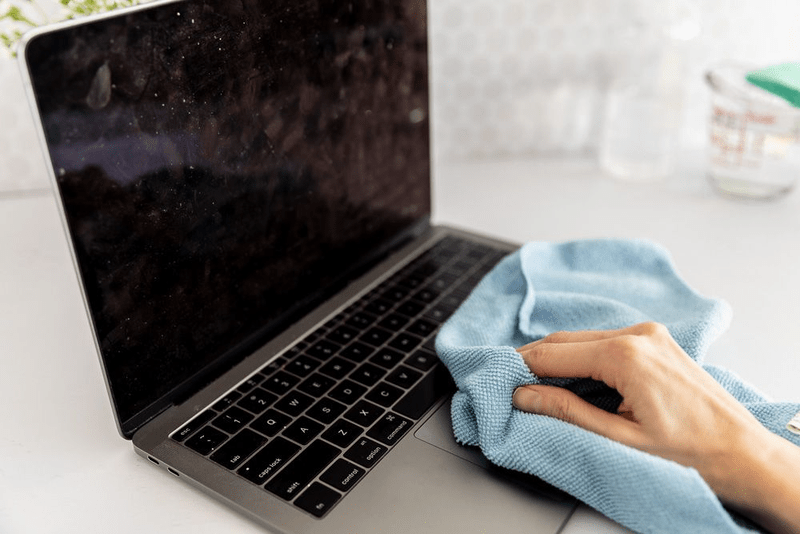
It is recommended to let the computer dry for 1-2 days before using
Step 4: Let your laptop dry for 1-2 days to completely dry it. Even if the laptop looks dry from the outside, moisture can still be trapped inside.
Step 5: If the liquid spilled on the computer has sugar, you should take it to a professional repair shop to have it treated.
Step 6: Replace the battery and turn on the laptop after the battery is completely dry. If your laptop is completely idle, wait another 24 hours for it to dry.
Can I use wet wipes to clean my laptop keyboard? It is true that you can use wet wipes to clean the computer keyboard. However, you should carefully follow the guidelines to ensure safe cleaning and not affect your computer’s operating system. For further details, contact us:
Dong Hiep Trading and Investment Joint Stock Company:
Related posts: